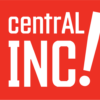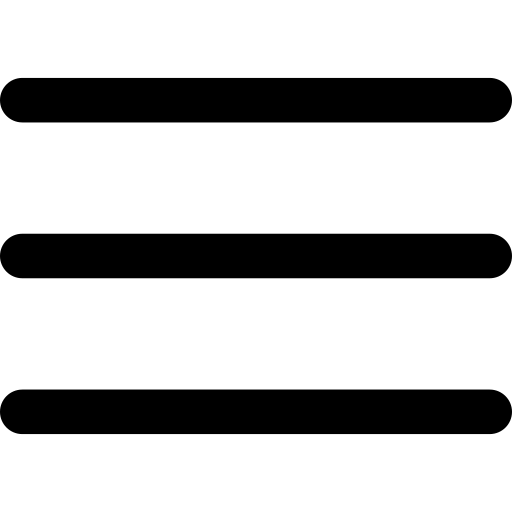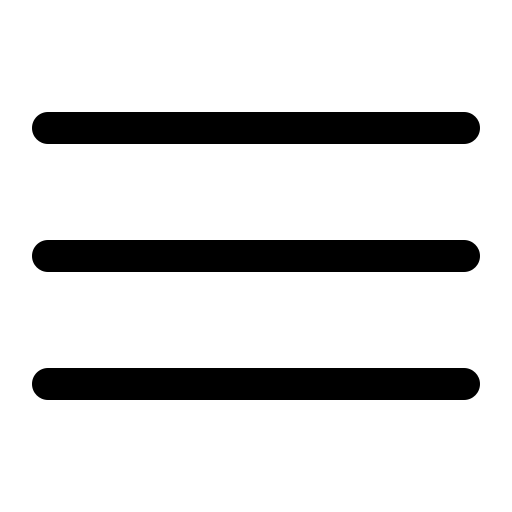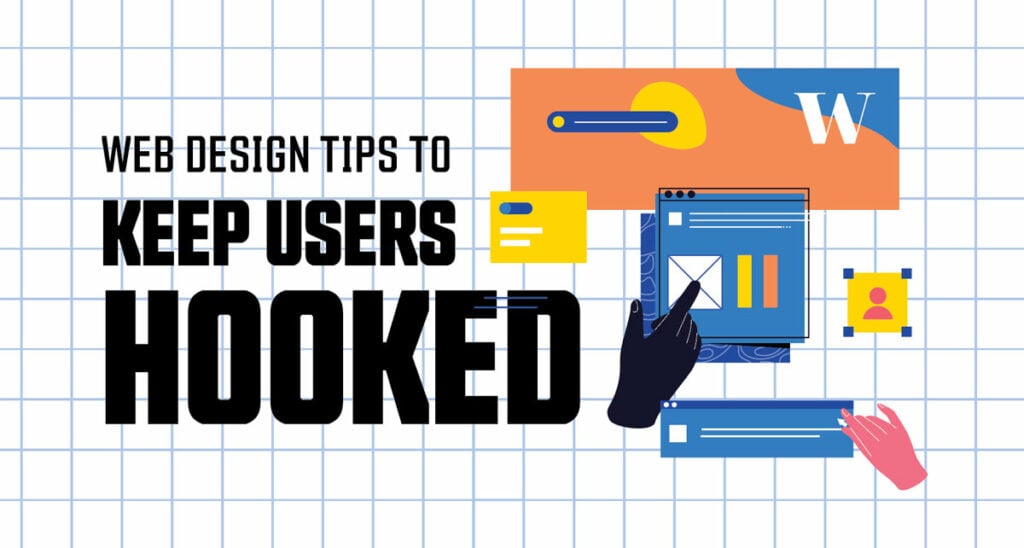TO THE POINT:
A visually appealing, user-friendly website keeps users engaged, increases the likelihood of conversions, and builds trust in your brand.
Your website’s design is the key to creating a memorable user experience and establishing your credibility. Discover how to make your site functional, accessible, and a true reflection of your brand’s identity.
The Dos of Website Design
Consider Mobile and Tablet Views
Ensure your website looks and functions beautifully on all screen sizes to keep users engaged, no matter how they access your site. Mobile-friendly designs can also improve your site’s search engine ranking, as search engines prioritize mobile compatibility.
Provide Clear and Concise Navigation Menus
Simplify navigation with clear, concise menus in the header and footer. This helps users find what they’re looking for quickly, reducing frustration and increasing the chances they’ll stick around.
Give Space for Readability
Whitespace (or negative space) declutters your content, making it more readable and allowing users to focus on what’s important without feeling overwhelmed.
Include Videos
High-quality, relevant videos are your secret weapon for engagement. They quickly and effectively explain complex concepts, showcase products in action, and keep visitors on your site longer. Videos can also boost your search engine rankings!
Use Relevant, Real Images
Ditch the generic stock photos! Authentic images of your team, products, or services build trust and give your site a genuine, personal touch that resonates with visitors.
Stick to a Specific Color Palette/Style Guide
Consistency is key. A specific color palette and style guide ensure your website looks cohesive and professional, making your site instantly recognizable and visually appealing.
The Don’ts of Website Design
Don’t Ignore Accessibility
Accessibility isn’t optional—make sure your website is usable by everyone, including those with disabilities. Implement features like alt text for images, keyboard navigation, and screen reader compatibility to create an inclusive user experience.
Don’t Neglect Loading Speed
Slow loading times can frustrate users and lead them to leave your site. Optimize your images, leverage browser caching, and clean up your code to boost your site’s loading speed and keep users from bouncing away.
Don’t Use Intrusive Ads
Intrusive ads, such as large banners or frequent pop-ups, can disrupt the user experience and drive visitors away. Place ads strategically so they don’t interfere with navigation or content consumption.
Got Questions?
If you’re ready to take your website to the next level, our team at exploreMedia is here to guide you! Reach out to [email protected] to learn more.
Kelsey Womack is exploreMedia’s Website & Search Specialist.
EXPERT TIPS:
Google primarily uses the mobile version of content when ranking your web pages in search engine results.
Place the most important information and calls-to-action (CTAs) above the fold (the area visible without scrolling). This ensures users see key content immediately and are more likely to engage with it.