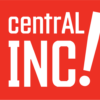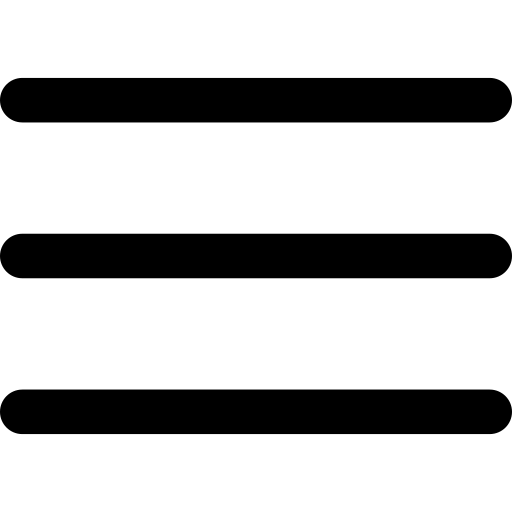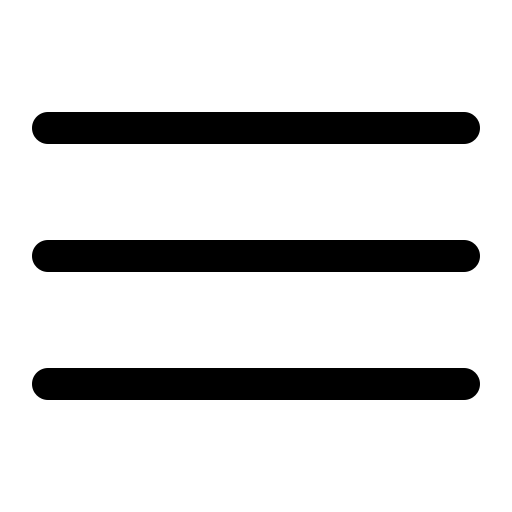Your business security is crucial in this digital world. Here’s how to start securing your digital assets.
To the Point: It’s critical that you control access to all your business’ digital assets, like your website and social media accounts.
Create a Shared Email.
As a basis for your digital assets and everything that follows in digital marketing, begin by setting up a generic shared email. This email should be used for the main admin access on all digital platforms, including your website login, Google Business Profile (GBP), Google Analytics, Instagram and various other business-owned sites or platforms. Use something like [email protected]. Managing your accounts under one email address will help prevent loss of account access if someone in your marketing department leaves. It also consolidates access, allowing you to streamline management and control of all accounts. After the account is established, provide each team member access through their individual email addresses, so they can easily be removed or added as needed.
Own Your Social Media Accounts.
Facebook requires a personal account to initially create a business page and will not allow the use of a generic marketing email to set up the business manager. However, once the page has been created, you should add your page to a Meta Business Manager. To ensure that only authorized people have access to the Facebook page, we recommend sharing the Facebook page with employees by adding them to the Business Manager. The Meta Business Manager allows you to add employees using their company email and gives you more control over what assets are shared. This method also simplifies the process of sharing posting duties within and outside your organization. On Instagram, you can set up a business account using the generic marketing email you created.
Give Interns Editor Privileges, Not Admin Access.
If you have interns managing your business page or posts, we recommend giving them editor privileges instead of admin access to ensure they cannot change any important page settings.
Control Your Website Ownership.
Your website access should have been set up with your shared email address as the main admin. After the main admin access is created, each employee who needs access to the website should receive an individual login.
Claim your Google Business Profile (GBP).
Make sure your GBP has been claimed. To do this, search for your business on Google. There may be a GBP already created under your business’s name. (Google will occasionally create accounts for businesses on their own and they simply need to be claimed instead of created.) You will see “Own this business?” on the profile. Click it and follow the steps to claim your business. Once the ownership of your GBP has been claimed, share ownership access with the generic marketing email to allow access for multiple people in your organization.
Got Questions?
If you have questions about how to properly secure your business’ digital assets, the digital team at exploreMedia can help! Our experts can take these tasks off your hands and guide you through the process!